




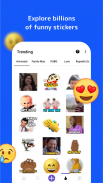



Sticker Maker

Sticker Maker का विवरण
WhatsApp के लिए अपने खुद के कस्टम स्टिकर्स बनाने के लिए एक शक्तिशाली टूल। आप हजारों स्टिकर्स में से एक्सप्लोर कर सकते हैं और उनमें से चुन सकते हैं।
स्टिकर निर्माता में शीर्ष सुविधाएं
🏆
- तस्वीरों से स्टिकर बनाएं
- वीडियो और जीआईएफ से एनिमेटेड स्टिकर बनाएं
- फेस डिटेक्शन के साथ ऑटोमैटिक बैकग्राउंड रिमूवर
- आसान फसल और मिटा विकल्प
- स्टिकर में टेक्स्ट, इमोजी और सजावट जोड़ें
- अपने व्हाट्सएप चैट से स्टिकर लीजिए
आपके लिए तैयार किए गए स्टिकर का अन्वेषण करें
🔍
- दिलचस्प स्टिकर खोजें और ढूंढें
- विभिन्न अवसरों और भावनाओं के लिए स्टिकर खोजें
- इमोजी स्टिकर और मूवी स्टिकर
आपको अधिक अभिव्यंजक बनाने के लिए स्टिकर निर्माता
😎
- कस्टम फ़ॉन्ट शैलियों और रंगों के साथ टेक्स्ट जोड़ें
- मनोरंजक सजावट जैसे दाढ़ी, चश्मा, टोपी आदि का उपयोग करें
- अपने दोस्तों को चिढ़ाने के लिए स्टिकर मेम्स बनाएं
- कस्टम जन्मदिन स्टिकर और अन्य व्यक्तिगत स्टिकर बनाएं
- दोस्तों के साथ स्टिकर पैक साझा करें
उपयोगी सुविधाओं से भरपूर
🛠️
- अपने स्टिकर का बैक अप लें और उन्हें एक नए फोन पर पुनर्स्थापित करें
- स्टीकर स्टूडियो अपने स्टिकर डिजाइन और अनुकूलित करने के लिए
- WhatsApp पर दिखाई देने वाला अपना क्रिएटर नाम चुनें
- विज्ञापन-मुक्त अनुभव: हमारे नवीनतम अपडेट में, बिना किसी विज्ञापन वाले स्टिकर मेकर का आनंद लें!
अनुमतियां
🔒
- आपके व्हाट्सएप चैट से स्टिकर ब्राउज़ करने और सहेजने के लिए, हमें व्हाट्सएप स्टिकर फ़ोल्डर तक पहुँचने के लिए आपकी अनुमति की आवश्यकता होगी
- जब आप कस्टम स्टिकर्स बनाते हैं, तो हम आवश्यक होने पर आपके फ़ोटो, वीडियो या कैमरे तक पहुंच का अनुरोध करेंगे
- आपके द्वारा बनाए गए स्टिकर निजी होते हैं और आपके फ़ोन पर संग्रहीत होते हैं। जब तक आप उन्हें साझा नहीं करते हैं, तब तक वे किसी और को दिखाई नहीं देते हैं।
स्टिकर निर्माता हमारे WASticker एकीकरण के साथ आपके स्टिकर को व्हाट्सएप में जोड़ देगा। स्टिकर जोड़ने के बाद, व्हाट्सएप पर एक चैट खोलें और उन्हें खोजने के लिए स्टिकर सेक्शन में जाएं।
DMCA नीति:
इस ऐप में उपयोगकर्ता द्वारा जनित सामग्री है। हमारी DMCA नीति देखने या नोटिस दर्ज करने के लिए कृपया https://stickify.app/dmca पर जाएं।
अस्वीकरण:
इस ऐप का उपयोग करके बनाए गए सभी स्टिकर आपके फ़ोन पर संग्रहीत हैं। हम स्टिकर्स को देख, एडिट, मॉडरेट या डिलीट नहीं कर सकते हैं। उपयोगकर्ता अपने द्वारा बनाई गई सभी सामग्री के लिए ज़िम्मेदार होते हैं।
यह एप्लिकेशन किसी भी तरह से व्हाट्सएप इंक से जुड़ा नहीं है और इसे किसी तीसरे पक्ष द्वारा विकसित और अनुरक्षित किया जाता है।
समर्थन:
यदि आपको कोई समस्या आती है, तो कृपया हमें यूटिलिटीज@clusterdev.com पर ईमेल करें।
व्हाट्सएप के लिए स्टिकर मेकर का उपयोग करने का आनंद लें? समीक्षाओं में अपने विचार साझा करें 🌟




























